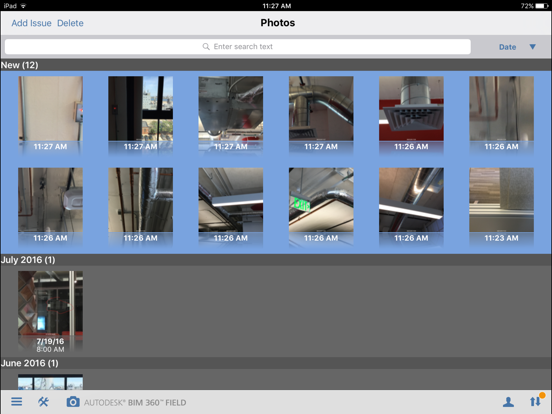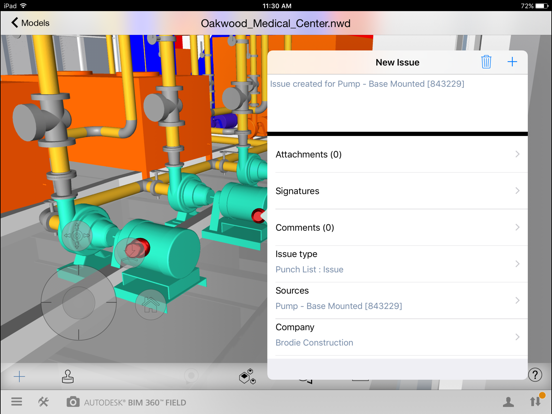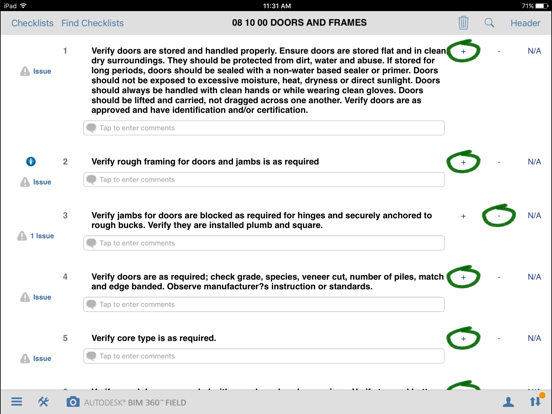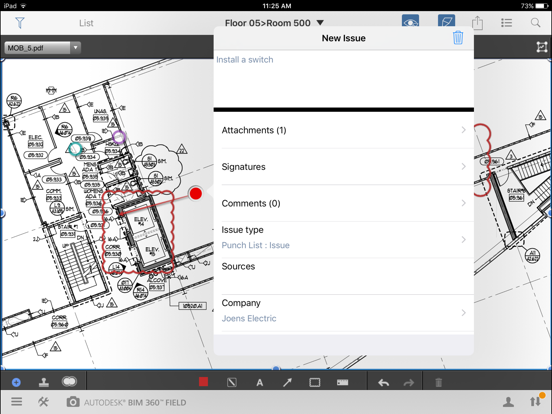
BIM 360 Field app for iPhone and iPad
Developer: Autodesk Inc.
First release : 27 May 2010
App size: 52.32 Mb
Autodesk® BIM 360™ Field is field management software for 2D and 3D environments that combines mobile technologies at the point of construction with cloud-based collaboration and reporting.
BIM 360 Field puts critical information into the hands of those in the field, helping to measurably improve quality, safety, and commissioning for construction and capital projects of all types.
______________________
Issue and Checklist Management
◆ Create and manage issues and checklists on an iPad in the field
◆ Compile quality, safety, or commissioning checklist results for trades, scope, and/or time periods
◆ Preconfigured checklists help make inspections faster, and more consistent
User Interface and Navigation
◆ Paper-like forms are familiar and easy to access and complete
◆ Link your BIM 360 Glue models to the BIM 360 Field equipment database to track progress
◆ Mark-up drawings and photos to illustrate issues and/or fortify checklists
Accessibility and Collaboration
◆ Access the latest field data—whether you’re online or offline
◆ Share document changes with field and office teams instantly
◆ Store and distribute 2D construction drawings, BIM Models, plans, images, specs, and company policies
Manage Daily Jobsite Performance
◆ Enter notes and upload pictures taken on the iPad to give a complete picture of what happened
◆ Daily Update feature provides a digital record/proof of jobsite conditions to share with stakeholder’s
◆ Track construction labor and manpower: Who is doing what, when and where
◆ Daily Update feature automatically collects and displays the current jobsite weather conditions
______________________
Autodesk BIM 360 Field mobile app is licensed under the following License and Services Agreement. Your download and/or use of the Autodesk BIM 360 Field mobile app shall serve as your acknowledgement to the terms of this License and Services Agreement with respect to your use of the Autodesk BIM 360 Field mobile app.
Requirements: Requires iPad running iPadOS 13 or later.